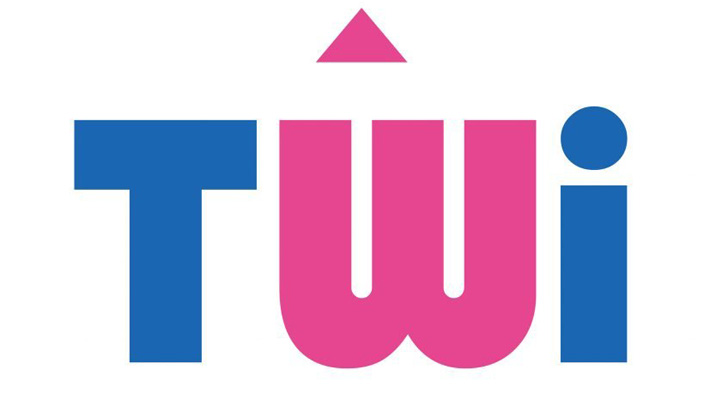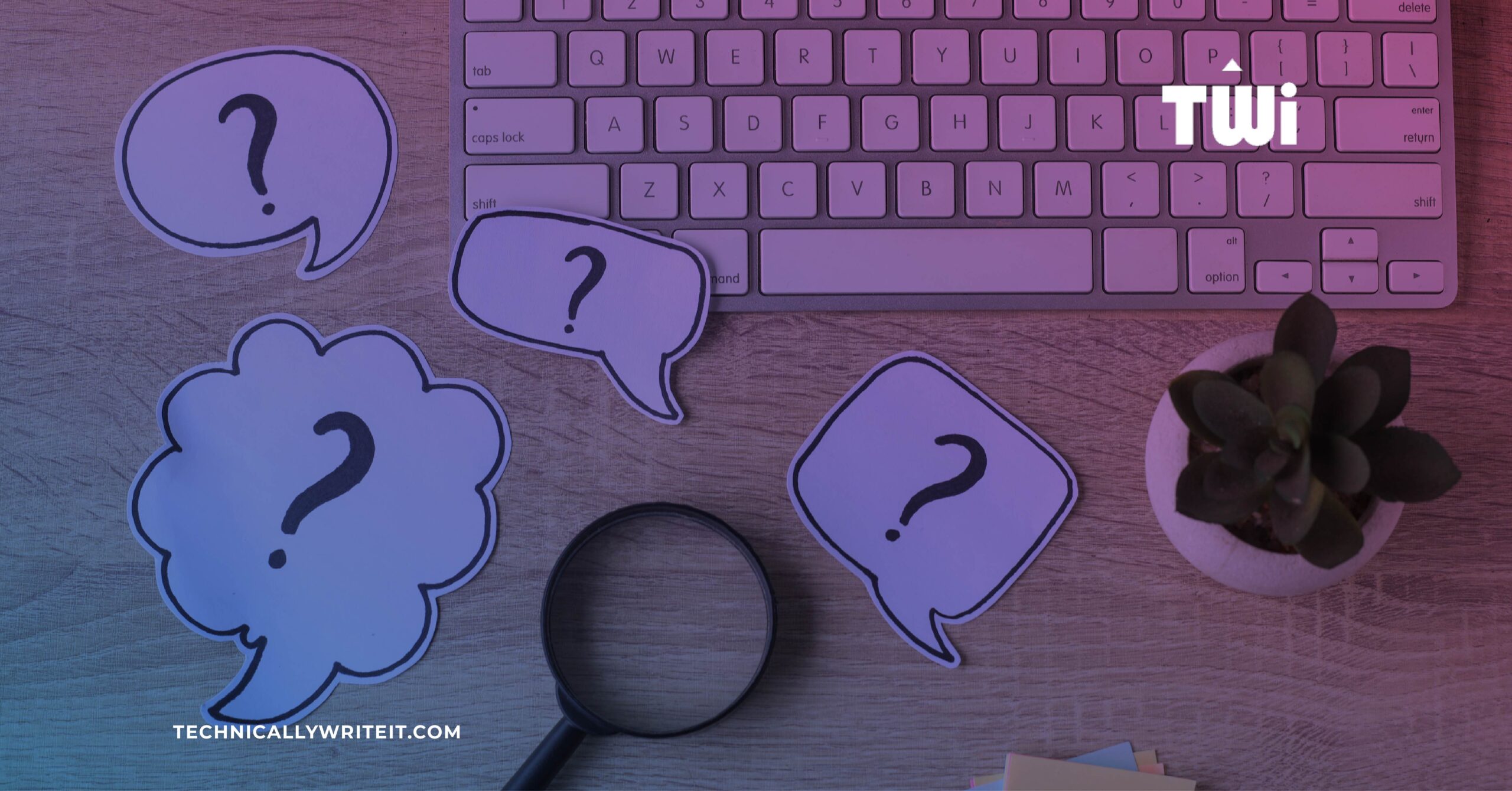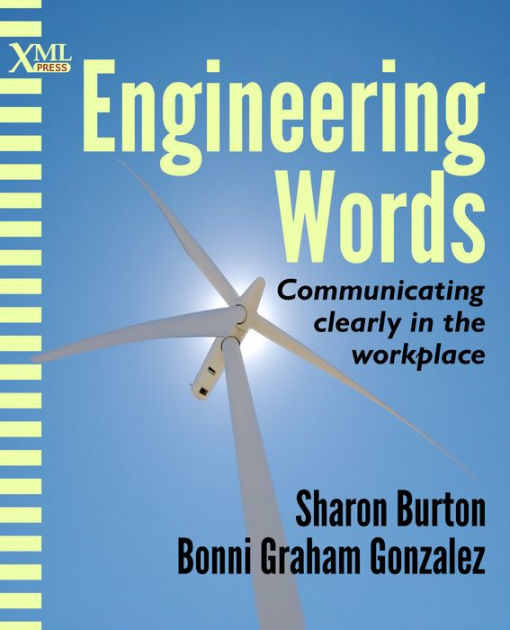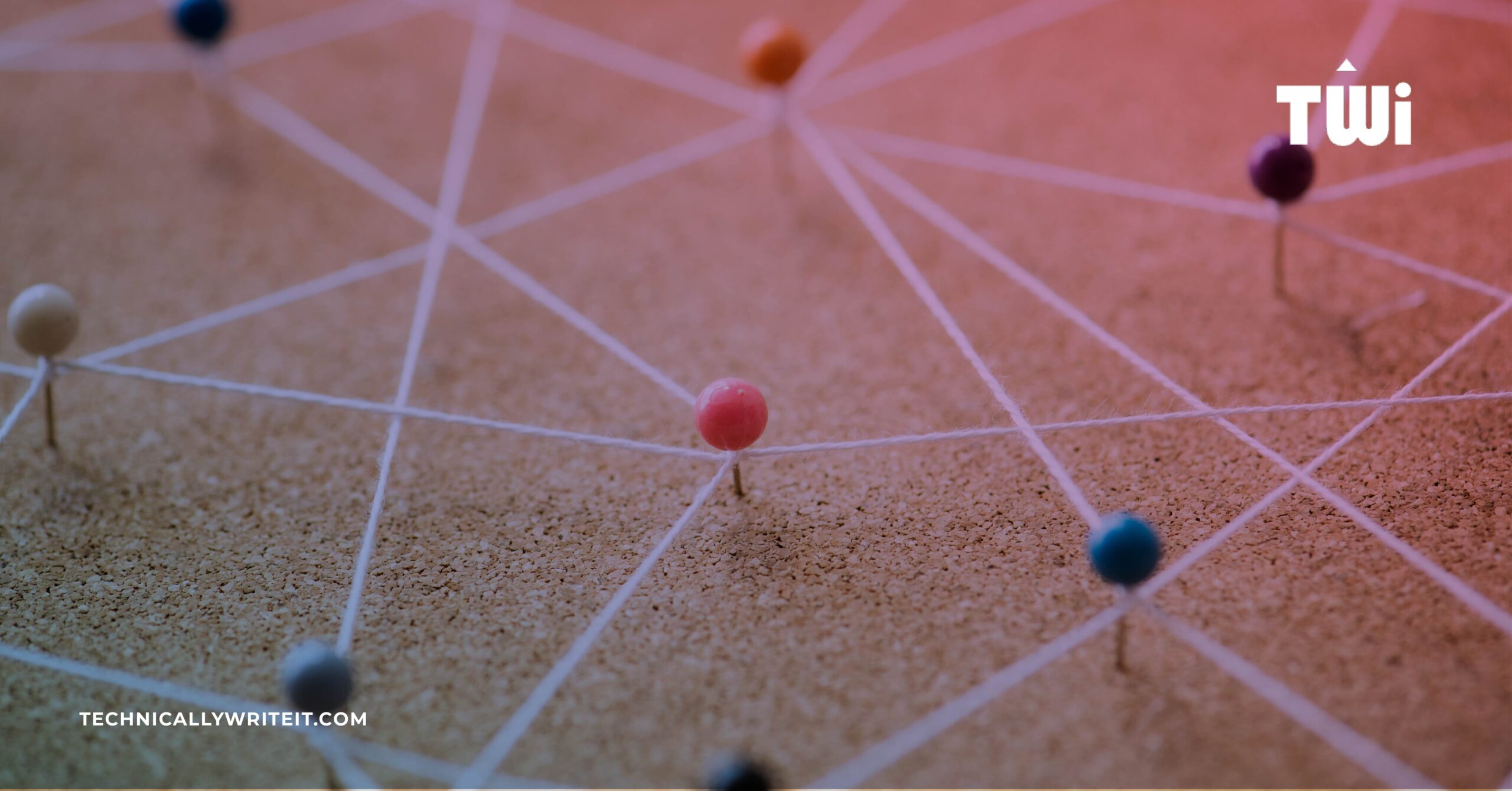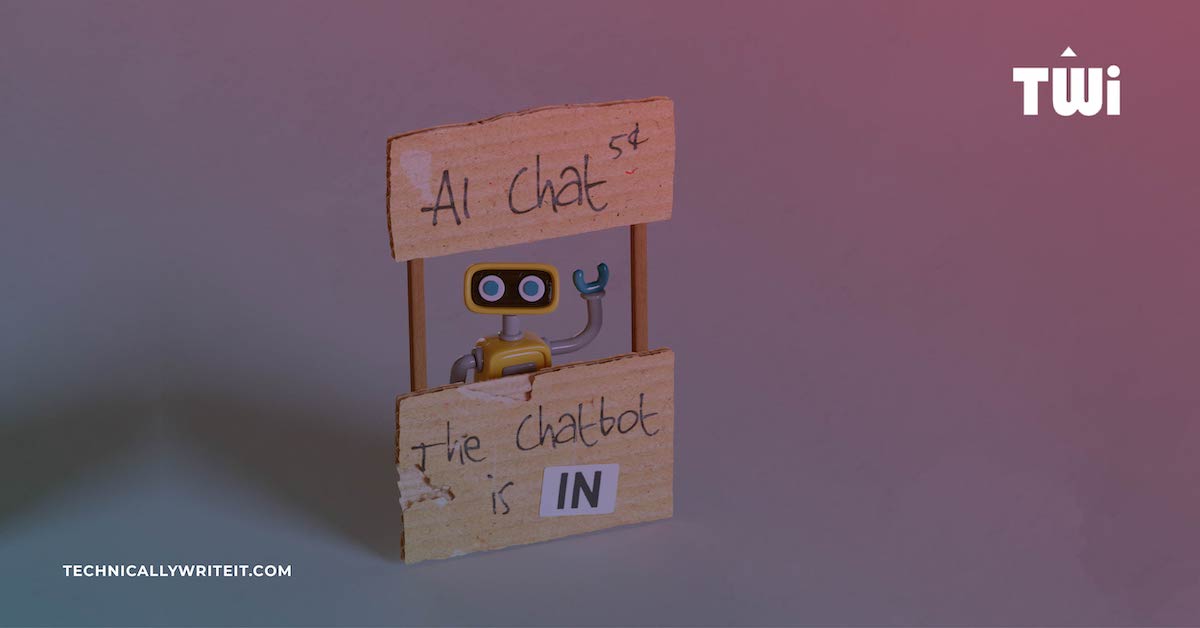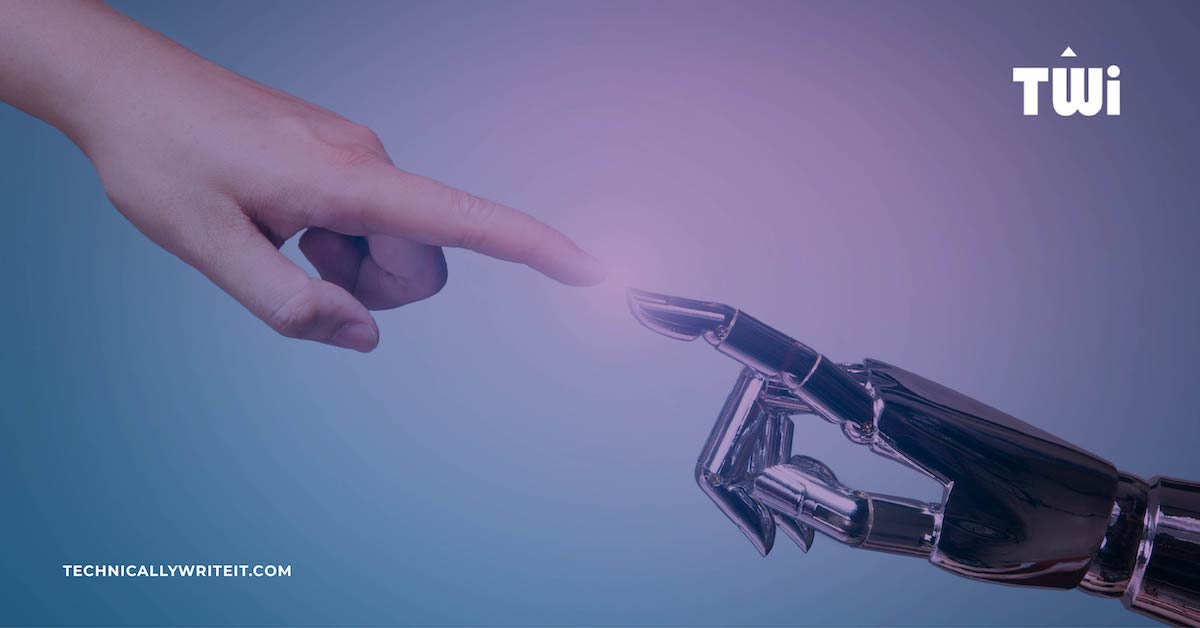In recent years, FAQs have become a controversial issue in the web design and technical writing world. FAQs originated in the 1980s on discussion boards where regular contributors compiled lists of FAQs so that they wouldn’t have to repeat information for newcomers. Since then, FAQ pages have become a standard part of most websites, without much thought being given as to whether or not they are beneficial for the users of each website.
Critics argue that FAQs are only relevant in situations where the original documentation and websites were poorly written and left customers scratching their heads. They contend that FAQ pages are a lazy way for writers to dump information on the customer without having to put much thought or structure into what they are writing.
In contrast, advocates for FAQs argue that they still have a purpose when it comes to SEO results, that they reduce pressure on support staff. They also help customers who are now more self-serving to solve their own issues quickly rather than having to reach out and log a support ticket or make a call. In this quick guide, we provide a few dos and don’ts for writing FAQs.
Do: Only answer frequently asked questions
This sounds obvious, but FAQ pages are often filled with questions that a company assumes the customer will ask. This arises from the fact that FAQ pages tend to be written when a website is created, before customers have had the opportunity to ask questions. The problem with this is that the company already knows all the answers. Therefore, what might seem obvious to the company could be a significant gap in information for the customer.
Similarly, questions that the company thinks a customer might ask could be questions that customers would never ask. This results in an FAQ page crowded with information that the customer does not need. Don’t write an FAQ page for the sake of having one. If there are no frequently asked questions, there is no need to have an FAQ page.
Don’t: Use your FAQ page as a place to dump extra information
One criticism of FAQ pages is that they offer lazy writers a place to dump information that they can’t incorporate into other documentation or other areas of the website. If you find that you have a lot of information that you want the customer to know but that you can’t fit into the existing documentation or website, resist the temptation to put it on the FAQ page. If the information is not something that comes up in frequently asked questions, it will be overlooked by the customer and you might as well have left it out of the website completely.
Instead, find a way to work the information into your existing content, even if that means that you need to create a new page on the website or a new section in the documentation to house it. For example, consider the following question “How can I contact the company?”. This information shouldn’t be on the FAQ page; instead it should be placed in a separate contact details page on the website.
Do: Organise your FAQ page in a logical structure
Customers often refer to an FAQ page to save time. They don’t want to spend time logging a support ticket or making a support call – they want to find the answer to their question as quickly as possible. Help them to do this. Organise your FAQ page into logical categories and group similar questions. For example, if there are multiple questions about installing software, group them under a heading such as “Installing the Software”.
The use of headings enables your customer to will allow your customer to navigate to the information they need without having to read through a list of questions that are not relevant to them. Similarly, if you have a lot of questions on your FAQ page, consider adding a search feature to make it easier for the customer to find what they are looking for.
Don’t: Repeat yourself
If you have covered a topic in detail in your documentation or another section of your website, do not repeat it on the FAQ page. Duplication can cause a multitude of problems if the content on the FAQ page is not kept up to date and consistent with the rest of your content. Repeating information creates extra work for you, as you need to ensure that the content on the FAQ page is consistent with the content elsewhere. If it does not match other sections of the documentation or website, the customer can become confused as to which information is correct.
Generally, if you have already covered the information elsewhere, keep it out of your FAQ page. However, if it is genuinely something that comes up often in support tickets you can include a link on the FAQ page to the area where the content is covered. More importantly, if it comes up often as a frequently asked question, consider why this is. Is the location where it is covered hard to find? Or do you need to consider rewriting that section to make the content easier to understand?
Do: Consider alternative options to an FAQ page
Before writing an FAQ page, consider if there are alternatives that would work better for your customers and your company. Consider using features such as chatbots or live chat, including instructional videos, or offering support on social media platforms, such as Twitter.
Remember that not every solution suits every business and that while FAQ pages may traditionally be the “done thing”, they may not be right for you or your customers.