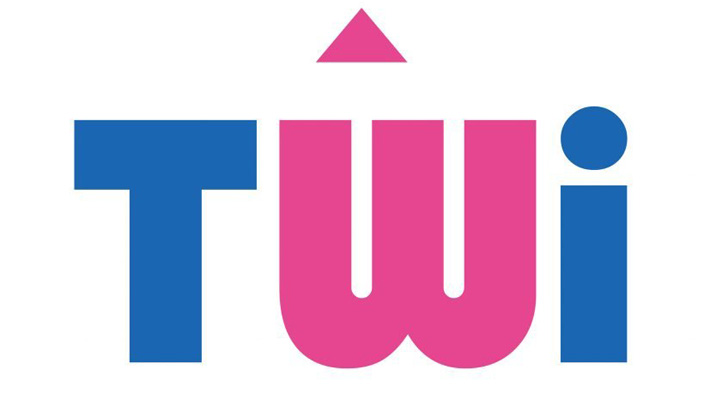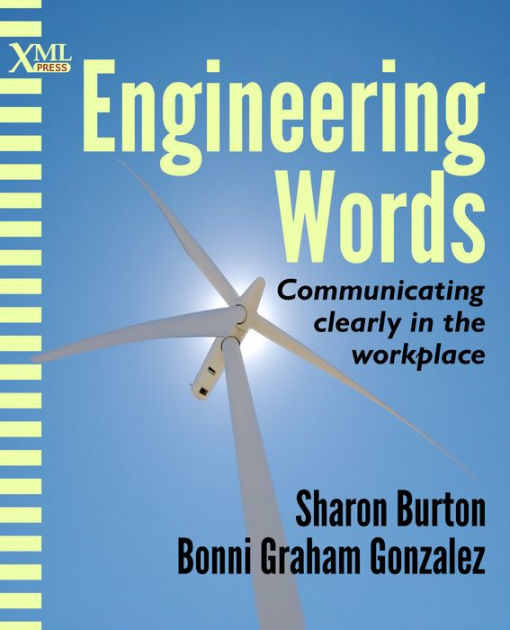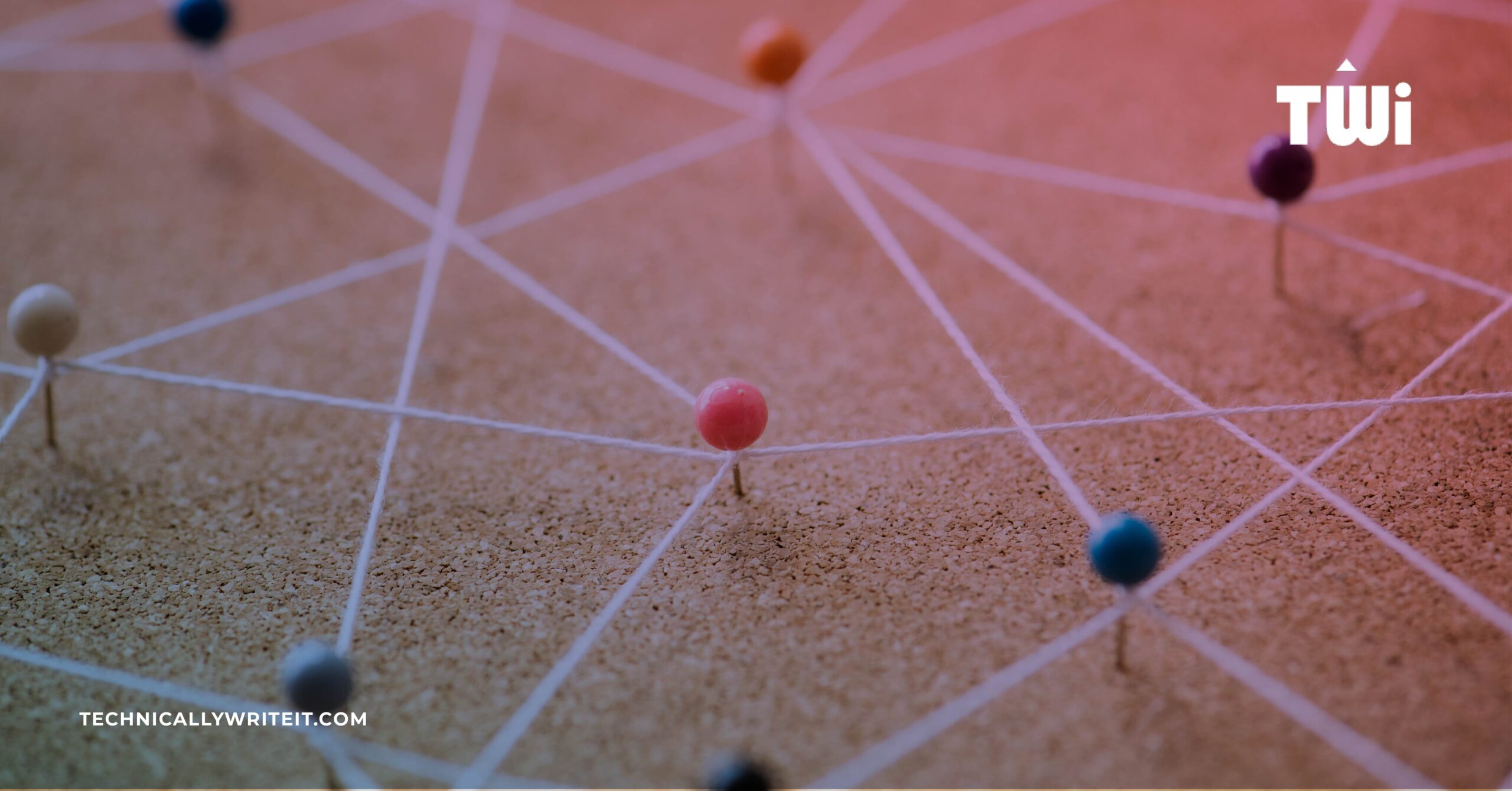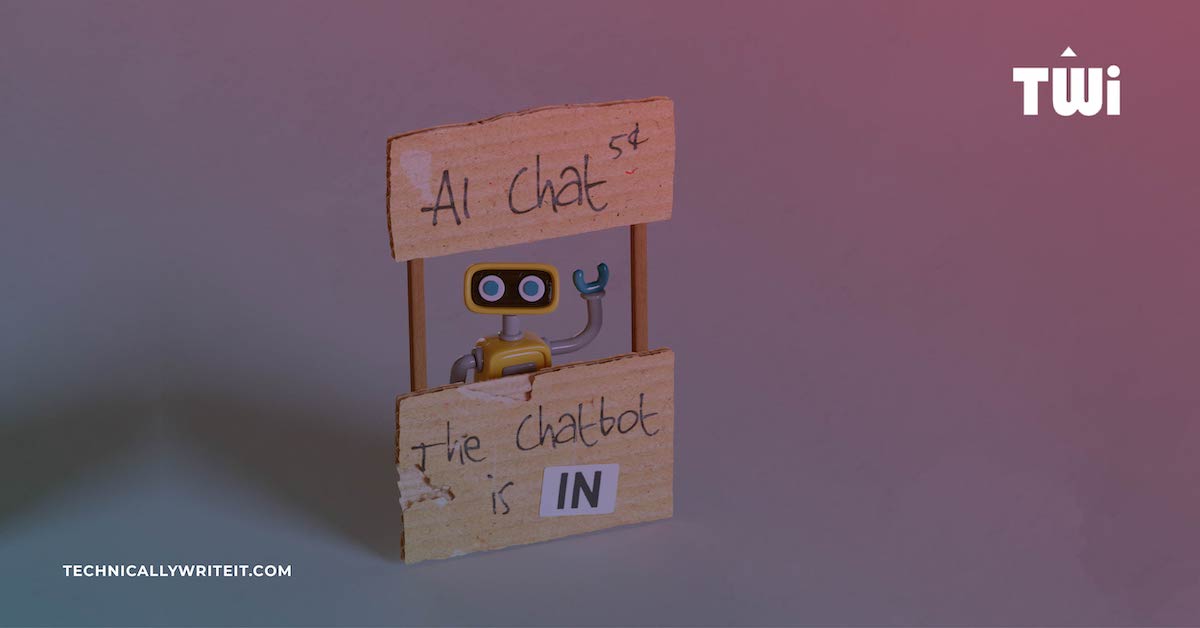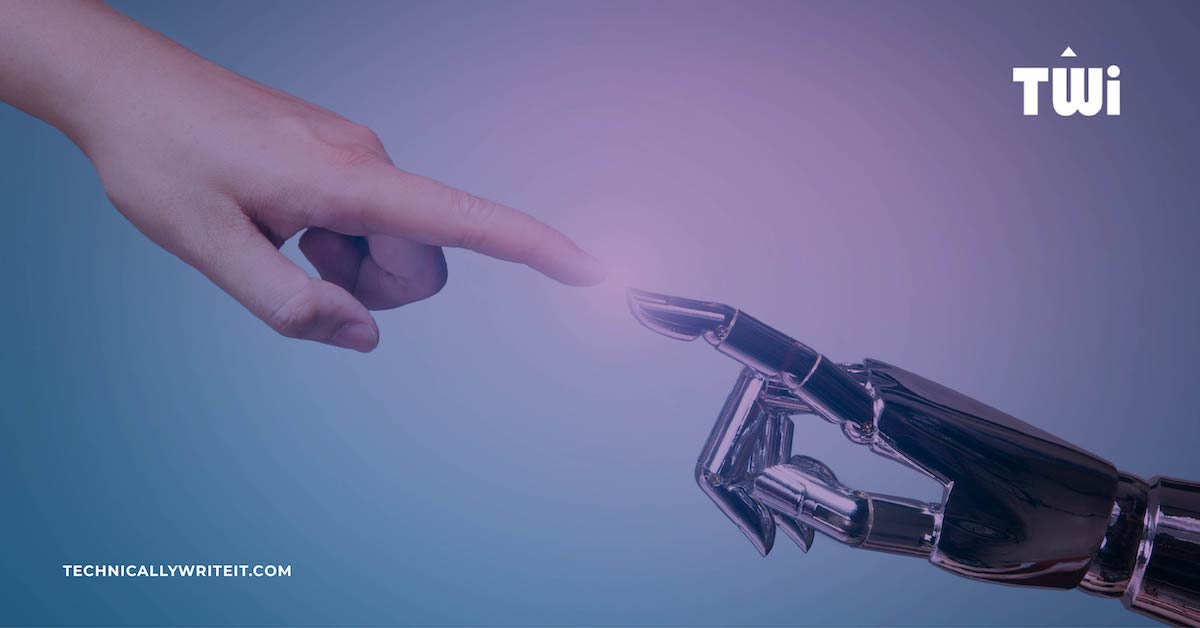Housemaid’s knee, gamekeeper’s thumb, tennis elbow, and farmer’s tan – most industrial and manufacturing activities throughout the ages have had their own occupational risks and overuse syndromes. As technical writers, we use screens for hours on end, whether in the office or while telecommuting. An ergonomically sound work environment maximises employee comfort while minimising the risk of undue physical stress.
At TWi, before somebody is permitted to work from home, we assess their home working environment. This involves guiding employees through evaluating their home workstations to help identify risks and plan for remedial action if necessary. We’re particularly mindful of eyesight, physical difficulties and mental stress. At TWi, we usually use videoconferencing for this, but photographs of a home work area can be used too.
So, what should you consider when assessing your home office?
-
- Equipment: Laptops are extremely convenient but not for use on a full-time basis. We recommend that you use an external keyboard and put the laptop at a comfortable monitor height or alternatively, put the laptop at a comfortable height for typing and invest in an external monitor. Setting up an ergonomically friendly workstation doesn’t have to mean buying expensive equipment. It can be as simple as placing a book under your monitor to raise it to eye level.
- Posture: A correctly organised workstation helps you maintain a neutral body position. This is a comfortable working posture, in which the joints are naturally aligned, reducing stress and strain, and minimising the risk of developing musculoskeletal injuries (MSIs).
- Lighting: You should be able to view all objects at your workstation without having to adjust your eyes. It is not sufficient to have a desk lamp alone as a light source, overhead lighting should be in place. When using duplicate screens, set them to similar brightness. To help avoid headaches and vision problems, your line of vision should be free from glare from bright lights, windows, mirrors, or reflections.
- Heating: One of the advantages of working from home is that you can set a temperature that works best for you. The recommended range is 17-24 degrees Celsius.
- Ventilation: Office workers often feel fatigue when their workspace is poorly ventilated. Ensure you have good air flow during the working day. It’s a good idea to have working radon and carbon monoxide alarms near your workstation too.
Movement and Exercise
Regardless of how good your working position is, prolonged static postures are not healthy. Here are some simple tips to get your blood circulating and ensure your muscles aren’t inactive for too long:
- Change your working posture frequently by making small adjustments to your chair or backrest
- Stretch your fingers, hands, arms, and torso
- Stand up and walk around frequently
- Blink and focus your eyes on objects away from the screen
- Sit on an exercise ball instead of a chair for a period
- Attend a conference call in a standing position
- Do your thinking on your feet
Most of us don’t have to worry about housemaid’s knee or gamekeeper’s thumb anymore but taking ergonomics seriously can help us to avoid laptop ligament and screen squint. We’re staying at home for our health: make sure your home workstation is part of the solution, and not an extra problem to deal with.
For further guidance, check out the Health and Safety Authority’s publication Ergonomics in the Workplace. If you’d like more detail on ergonomics or any aspect of working from home, contact info@technicallywriteit.com. We’re always happy to share what we’ve learned from almost a decade of effective telecommuting.
Images Used
- Image by Samule Sun, licensed by Unsplash
- Image by Luke Peters, licensed by Unsplash