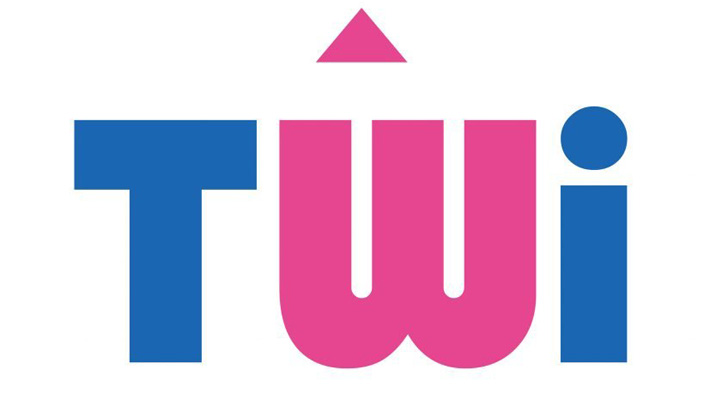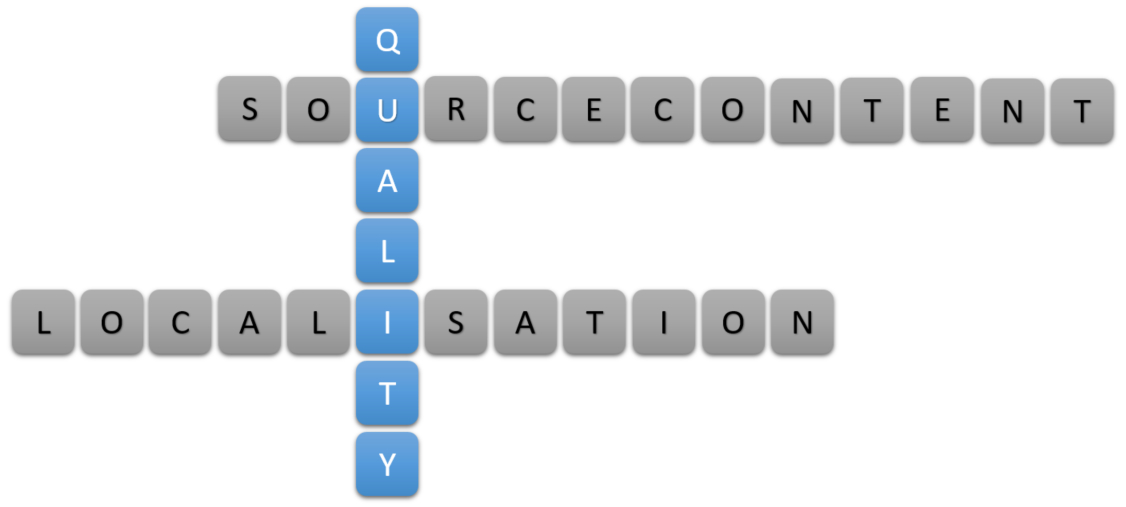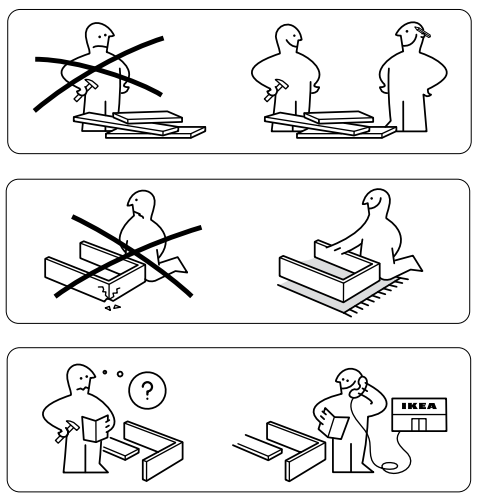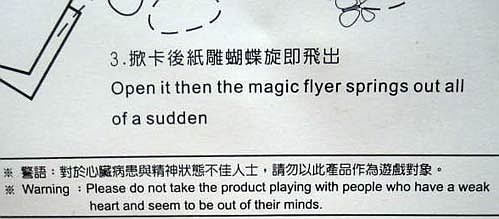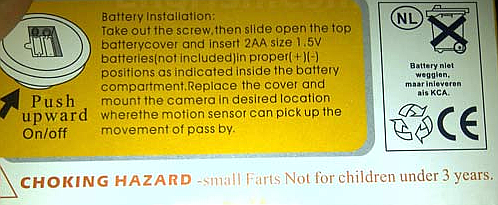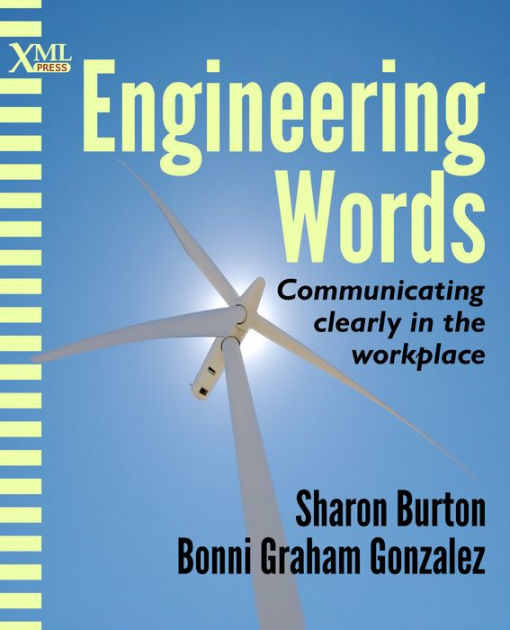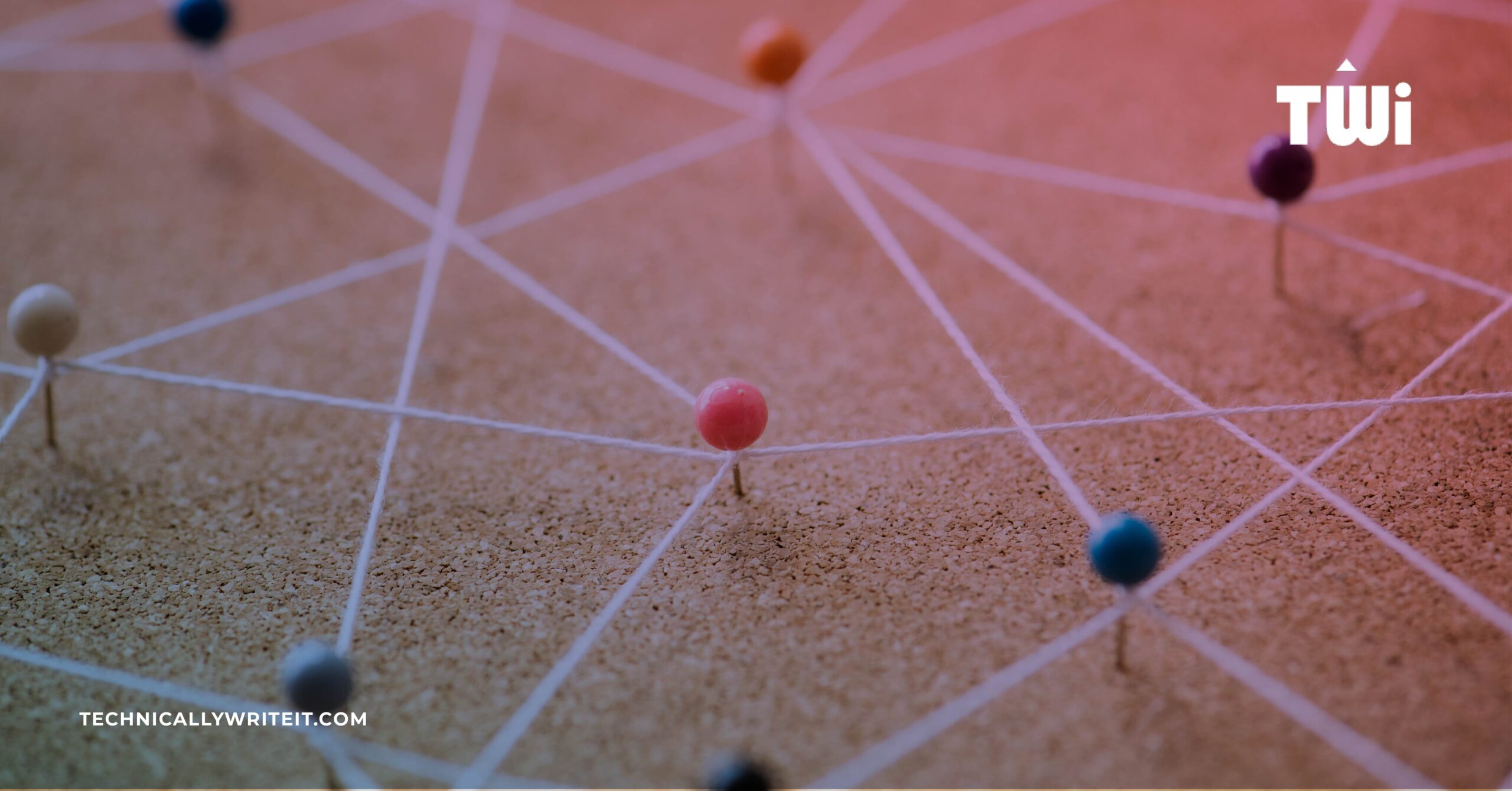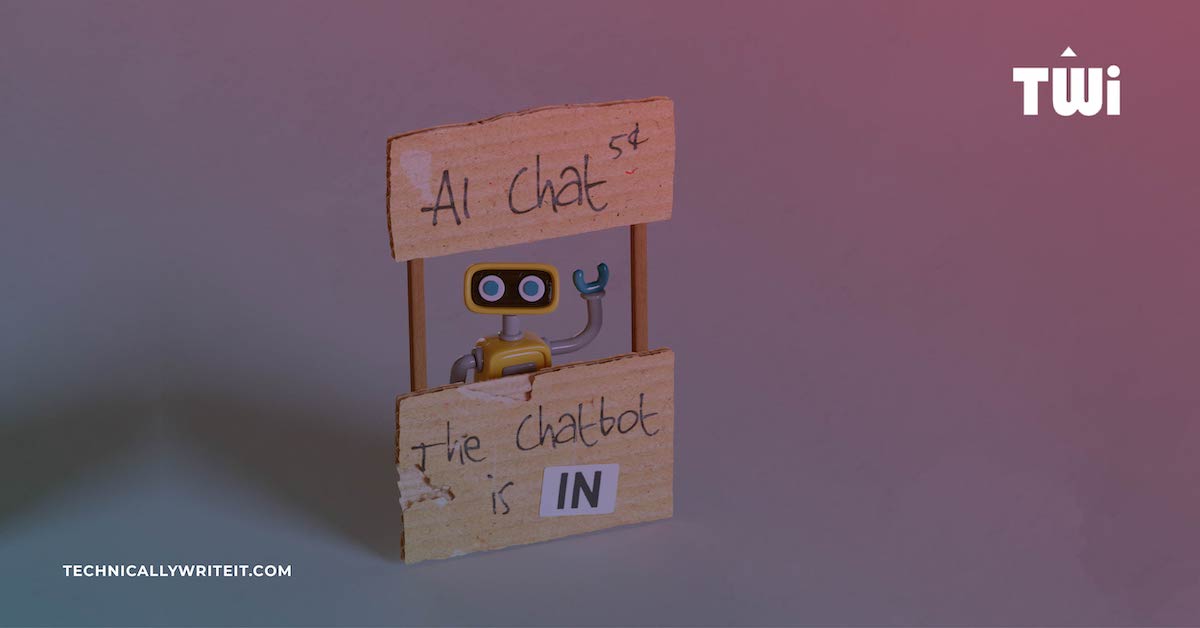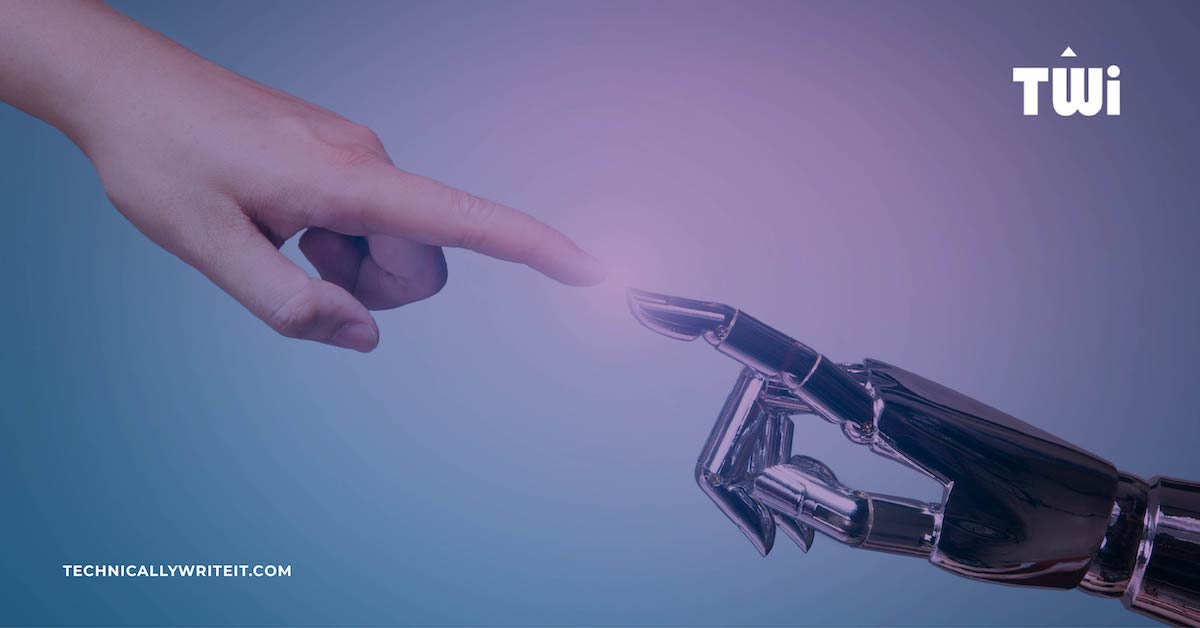High-quality documentation is not just essential for getting products ready to market and to increase sales, but also for reducing localisation costs. Localisation, the process of adapting your content to a specific market, starts with preparing the source content linguistically and functionally.
To ensure global success, you must consider how the quality of your source content impacts the speed and quality of the localisation process. This post provides guidelines on language and layout to help you write localisation-friendly source content.
Language
Linguistically, how can you prepare your source content for more efficient and cost-effective translation? First, let’s consider the features of localisation-friendly source content.
Accuracy
Localised content in the target language can only be as good as the source content allows. A well-known rule of thumb in the Information and Communications Technology industry states: ‘garbage in, garbage out‘. Lower quality source content slows down the localisation process, diverting time and resources. Conversely, accurate source content produces fewer linguistic bugs, greatly reducing localisation time.
Furthermore, inaccurate instructions in the target language result in higher support costs for your product. If your language service providers (LSPs) struggle to understand the content, the end-user is going to have difficulty also. This may well lead to unnecessary requests for customer support.
Consistency
Localisation relies on Computer Assisted Translation (CAT) tools such as translation memories and machine translation engines. By using a limited set of terms repeatedly, you can benefit from the cost efficiencies of automated translation. The result is a reduction in manual translation, which incurs charges on a ‘per word’ basis.
To maintain consistency of style and terminology, your documentation team should develop and adhere to a glossary of commonly used words and phrases. You can then share that glossary with your LSP.
Simplicity
Keep it simple; less is more. The word count of the source content is a key determinant of how long it takes and how much it costs to localise. To avoid wordy instructions, follow these tips, illustrated by examples in English and German:
- Avoid redundancy.
Make your writing less time-consuming to read and localise by removing any unnecessary text.Language Redundant Concise English - In order to
- During the course of
- In many cases
- To
- During
- Often
German - Angesichts dessen
- In Erwägung ziehen
- Für den Fall das
- Darum
- Erwägen
- Falls
- Use the present tense where possible.
Tenses other than the present tense often have more components than just one verb across different languages, resulting in a higher word count to translate.Language Present Tense Future Tense English The exit button appears. The exit button will appear. German Die Exit-Taste erscheint. Die Exit-Taste wird erscheinen. - Use imperatives.
Imperatives are the simplest and shortest way of conveying instructions in many languages.Language Imperative verb Modal verb English Select Exit. Exit should be clicked. German Wähle Beenden. Beenden sollte gewählt werden. - Avoid negative phrasing and double negatives.
Over-reliance on negative phrasing increases your word count.Language Positive Phrasing Negative Phrasing English Avoid negative phrasing.
Word count: 3Do not use negative phrasing.
Word count: 5German Vermeide negative Formulierungen
Word count: 3Verwende keine negativen Formulierungen.
Word count: 4 - Use the active rather than passive voice.
The passive voice has a higher word count than the active voice in many languages.Language Active Voice Passive Voice English A dialogue box displays the settings.
Word count: 6The settings are displayed in a dialogue box.
Word count: 8German Ein Dialogfeld zeigt die Einstellungen.
Word count: 5Die Einstellungen werden in einem Dialogfeld gezeigt.
Word count: 7 - Avoid abbreviations and acronyms.
Unless abbreviations or acronyms are widely used across languages, use the full version or an equivalent translatable term.Language Translatable Term Non-Translatable Term English Value-Added Tax = VAT For Your Information = FYI German Mehrwertsteuer = MwSt Für Ihre Information = ???
Layout
In today’s world, content is most likely to be delivered in digital form. Therefore, it is crucial to take into account how digitalisation affects the layout of your content when localised. It is best practice to prepare textual and graphical elements in the following ways.
Prepare for Text Expansion and Contraction
Depending on the language, your source material increases or decreases in length when translated. English text is often very condensed, meaning that translating from English into another language results in a longer target text. From English to German, text expands between 10 and 35 percent, depending on the subject area.
| Language | Content | Characters | Expansion |
|---|---|---|---|
| Source: English | Printer Settings | 15 | – |
| Target: German | Druckereinstellungen | 20 | 25% |
To plan for this level of text expansion from the start, think about the size of fonts, margins, and user interface elements such as buttons and tabs. Being aware of these factors early in the process helps to pre-empt localisation issues later.
Prioritise Graphics
As the saying goes, ‘a picture is worth a thousand words’. Graphics help decrease localisation costs for documentation because they can make instructions easily understood without much explanation. When IKEA switched to pictures-only instruction manuals, the company probably had similar reasons. Although, as the manual for the Pax Lyngdal Sliding Door points out, you might still need to ring customer support if you don’t get far with the manual.
Use Editable Text Elements
However, when using graphics in your source documentation, be careful when combining them with text. As a general rule, use editable, non-embedded graphics. Where possible avoid including text in graphics. Instead of embedding labels in graphics, place them above or below the graphic. If you use screenshots as graphics, be sure to secure access to the localised version of the software or tool you are documenting.
Beware of Cross-Cultural Interpretation of Symbols
Exercise caution with region-specific symbols. For example, the information symbol works well across the European market but not as well in Asia, as it is based on a letter of the Latin alphabet. Another example of symbols or icons that don’t translate well is the shopping cart. In countries where people rarely use shopping carts, this symbol means very little. Internationally agreed ISO standards (ISO ISO/IEC 11581-10) on which icons and symbols work across languages can help circumvent these issues.
Quality Source Content Pays Off for Localisation
A few simple steps at the authoring stage can save money and time in your localisation process. After all, who needs the embarrassment of another badly localised or translated manual?
Feel free to share any additional tips you have on preparing source content for localisation. If you want to learn more about how to create quality source content, check out our technical writing skills course.