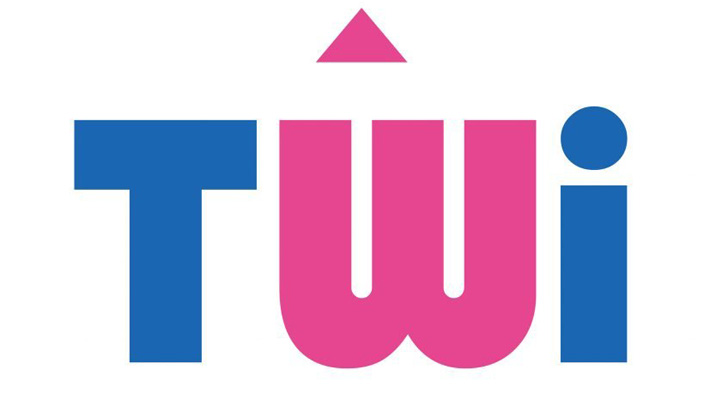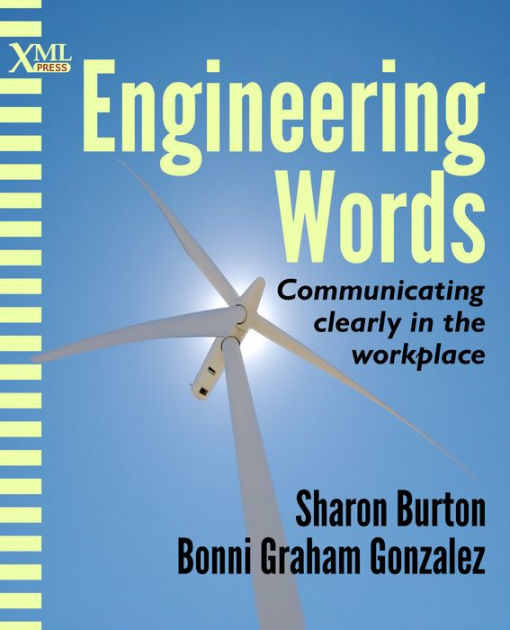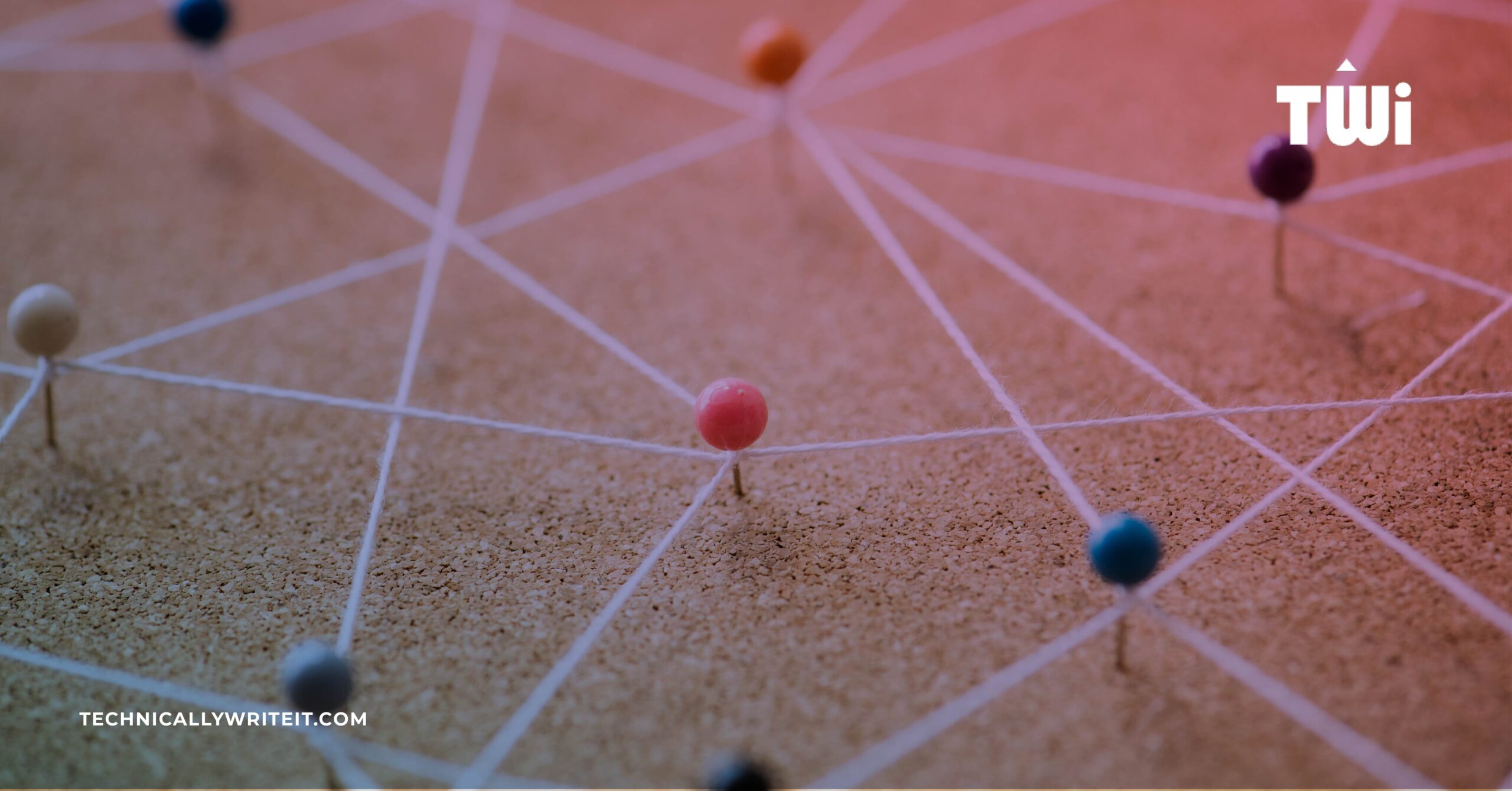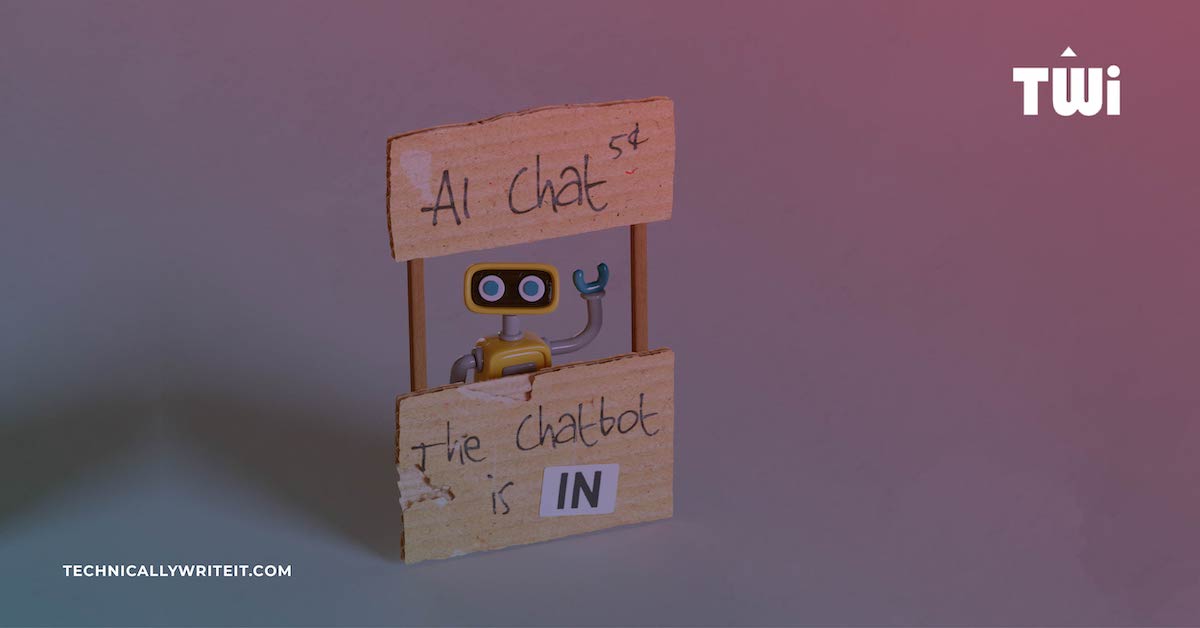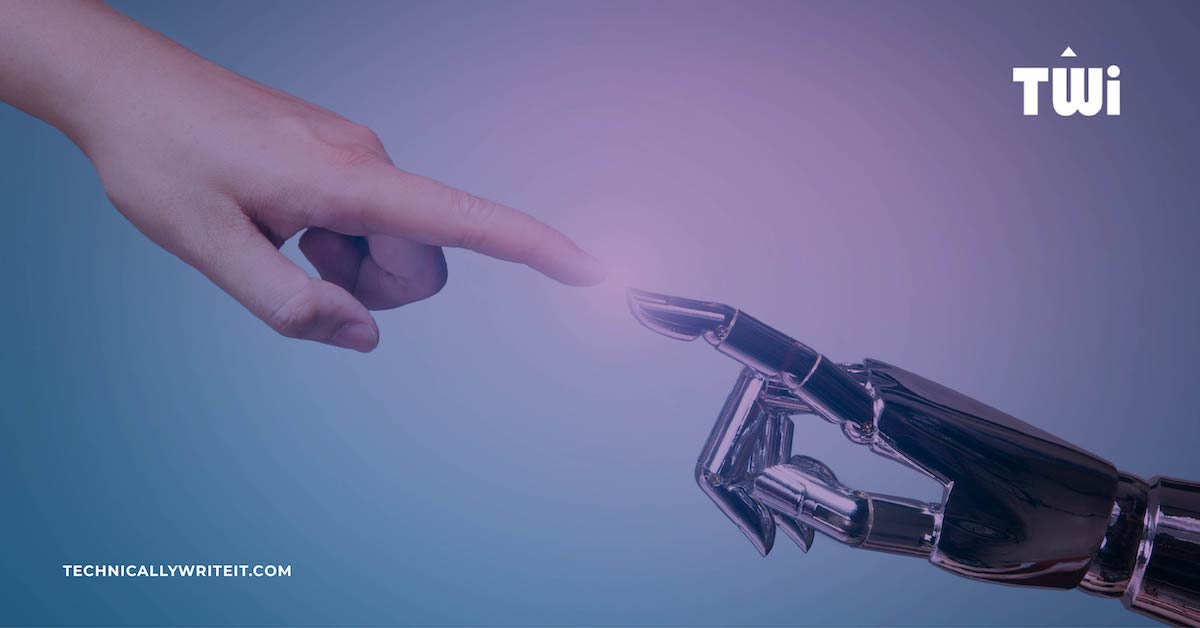Defining the Purpose of the Chatbot
Before developing content for our chatbot, we considered the purpose of the bot and the value it would add to our website. As this was our first chatbot project, we decided to create a basic rules-based bot that we could later expand as our skills developed. While much of the content we wanted to provide in the chatbot is available on TWi’s website, a chatbot can deliver the information in a more responsive way, providing a more engaging and dynamic experience than a static webpage.
Having explored options, we chose to create a bot that would:
- Give a brief outline of TWi’s training courses
- Help users to register for a training course
- Gather users’ names and contact details
- Offer users the option to contact someone at TWi
Choosing a Chatbot Category
While there are different types of chatbots, ranging from glorified forms to complex conversations, they can be broadly be categorised as:
- Rules-based – Rules-based chatbots do not use artificial intelligence (AI). The bot’s messages are pre-written by the bot’s designers, and users are normally presented with multiple-choice buttons. Therefore, it is easier to guide the user through the conversation and create a positive user experience. Moreover, a rules-based bot can be developed with less complex software.
- AI – AI chatbots typically use natural language processing (NLP) and machine learning to understand the users’ chat messages and generate responses. These chatbots allow open questions from the user. While NLP allows you to create powerful chatbots, these bots are created with advanced software, and require development skills. A well-designed AI chatbot delivers an engaging user experience. However, a poorly developed AI bot that cannot understand the users’ questions will frustrate users.
To compare options, we built test chatbots on various platforms. For this project, we chose to develop a rules-based chatbot.
Analysing the Audience
It is important to consider who you are designing a chatbot for. Is there a typical age, gender, or nationality? What level of education do you expect users to have? Are they likely to be native English speakers?
We determined that the people most likely to interact with the bot would be:
- Managers who want employees to improve their writing skills
- People who already write for work but lack formal training
- People who want to upskill for career development
Writing the Content
As technical writers, we are experienced in content development. However, a chatbot is a conversation, not a technical document. In this regard, designing the content for a chatbot brought a new challenge: finding a conversational tone for the chatbot, while remaining professional. A chatbot littered with cheerful (or insulting) emojis may be acceptable in some cases but is probably inappropriate in a business context, depending on the audience. As we were designing a chatbot to help users register for our technical writing courses, it was important that the bot content reflected our standards.
When writing content for your chatbot, consider the following:
- Keep bot responses brief. Long messages are harder to read and may cause unnecessary scrolling.
- When reusing content from technical documents, rewrite it in a conversational tone.
- Remember who you are writing the content for.
- Adhere to your company’s tone and style guides.
- Include a privacy statement if you request personal details.

Designing the Conversation Flow
When engaging with a chatbot, the conversation flow is critical. We used Twine, an open-source tool, to plan the conversation. Using a rules-based chatbot allowed us to create a guided flow, while still allowing users to choose their own paths and jump from one flow to another. As we developed the bot, we created several flows to give users more options.
Here are some tips for planning the conversation flow in your chatbot:
- Start with a greeting.
- Tell users that they are chatting to a bot, not a human.
- Be honest about the bot’s capabilities and limitations.
- Use a maximum of three consecutive bot messages before allowing users to respond.
- Use fallback statements when the bot does not understand the user’s intentions.
- Give users the option to transfer to a person, or offer to contact users, after a fallback statement has been triggered three times.
- Make it easy for users: for example, clicking buttons is easier than typing responses.
- Avoid dead ends.
- Bot response delays are used to simulate a person typing. Use these delays sparingly. Frequent or long delays may frustrate users.
Testing the Chatbot
During the development of the bot, we reviewed and improved the content and flow regularly, testing all possible user paths. Once we had chosen a chatbot tool and built the bot, we asked each member of the chatbot team to perform tests and provide feedback.
Once the feedback from our chatbot team had been implemented, we added the bot to our test site and asked TWi employees who were not involved in the project to test the bot. More test users gave us more opinions and helped to avoid bias, as we received valuable input from a wider demographic.
Here are some of the comments we received:
- Some chat messages load very quickly.
- Some messages are too long. On the smartphone I had to scroll up to see the beginning of the message.
- The bot struggled with direct questions. (This was expected behaviour as the bot was not designed to answer direct questions.)
- A couple of times I reached a dead end. I think users should have more options.
- The buttons are successful in guiding users through the conversation.
- Some of the bot’s responses are unprofessional. (These were default responses that we later removed.)
Reviewing the Project
Since we launched our chatbot in September 2019, we have updated the content to reflect changes to the training courses. To capture a record of our learnings, we conducted a review of the development phase.
Our chatbot team offered the following observations:
- The chatbot game is new and there are lots of poorly written bots. We need to offer solid content support that can add value.
- The testing phase was valuable, and it allowed us to outline the degrees of chatbot complexity out there. It gave us a framework on which to build our learning.
- Building continuous and engaging flows is crucial to a good user experience.
- A well-designed chatbot improves the user experience on the website.
- Users will assume they can ask a bot anything. However, covering all conversation possibilities is next to impossible. Therefore, to avoid frustrating users, we need strong fallback statements.
- Even a small project with limited scope involves considerable design and implementation effort.
- A fresh perspective is key to making the bot work well for all users. The testing phase was the most valuable part of the process.
Conclusions
Developing the content for your chatbot requires careful planning of the conversation flow and the options you give users. A varied team helps to bring a broader perspective to the conversational design.
Be sure to allow time for the testing phase and use a diverse group of testers: the feedback gathered from testers helped us to improve the conversation flow and resolve any issues before launching the chatbot.
Images Used
- Image by Kelly Sikkema, licensed by Unsplash